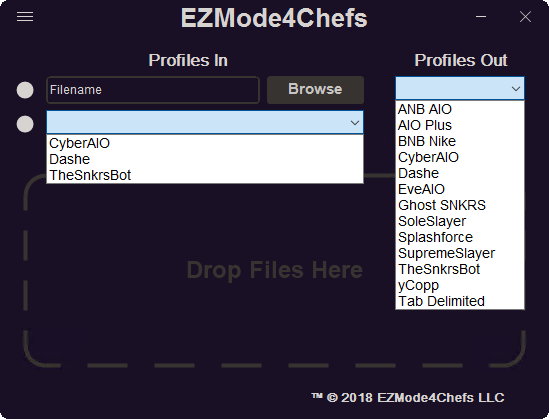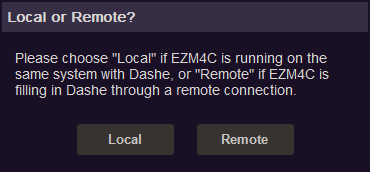EZMode
Easily import and export hundreds of billing profiles directly out of or into any of our supported bots in seconds!
Export support (* = Import support): AdeptAIO, AdiSplash*, AIOMoji, ANB AIO, ANB Nike Bot, Balkobot (Shopify)*, BlackOutIO, BNB AIO, BNB Nike*, Burst, BurstAIO, CandyPreme*, CodeYellow, CyberAIO*, Dashe*, Dot Supreme, EasyCopBot, Elevate, EveAIO*, F3ATHER IO*, Fleek Framework, Galaxsio, Ganesh, Gargantua, Ghost SNKRS*, HasteyIO, IgniteCLI, Kilo AIO, KodaiAIO, KoiAIO, Kylinbot, LumenAIO, MangoAIO, MEKAIO, MEKpreme, Nebula Omega, NikeShoeBot*, OculusAIO, OsirisRaffleBot, Phantom*, Polaris, PrismAIO, ProjectDestroyer, Qbot AIO, Rattenfanger, REAIO, RushAIO, Ruby Raffles, S-Chrysant, scottbotv1, SeicureSnkrs, ShineAIO, Sieupreme, Sigma, Slap IO, Sneakercopter, SoleSlayer, Sole Sneakers, Sole Terminator, Splashforce, Spoof Browser, StellarAIO, SupremeSlayer, theKickStation*, The Shit Bot, Tohru AIO, Trickle, VeloxPreme*, Vibris, WhatBot*, Wop*, Wrath AIO, yCopp, Yitian, and ZephyrAIO